Are you not satisfied with your current iOS upgrade? So You are seriously determined to downgrade your iDevice because of battery issues or no matter what the reason might be.
As you are in the process of upgrading and all of a
sudden, a window pops up warning that you cannot restore your iDevice due to
unknown Error 3194. I know how frustrating it can be especially when it happens over and over again.
sudden, a window pops up warning that you cannot restore your iDevice due to
unknown Error 3194. I know how frustrating it can be especially when it happens over and over again.
The error happens mainly to jailbroken devices as iTunes fails to contact the update server. Bear in mind that if you are trying to downgrade your iPhone, iPod or iPad to a non-signed version of Apple, you will keep receiving this error each time you restore/downgrade your iDevice.
Here is a simple solution that should be solving the upgrade problem.
1. In Windows, navigate to C:/Windows/System32/drivers/etc/ (/etc/ in Mac) then open the file named “hosts” with notepad Administrator Privileges.
2. At the bottom, you will find one of these lines
74.208.10.249 GS.APPLE.COM
127.0.0.1 GS.APPLE.COM
74.208.105.171 GS.APPLE.COM
3. Mostly, you will find this line (74.208.105.171 GS.APPLE.COM), so you can either deletethose lines or insert a # in front of that or each line.
4. Now, go ahead and save the hosts file and then try updating your iPhone through iTunes. The error shouldn't be popping up now. All the best for having your iPhone get over this iTunes error 3194. Feel free to share this post if you find it helpful. Should you have any other issue, leave me a comment below and I will reply asap.



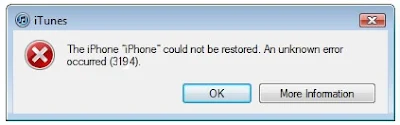






0 Comments:
Post a Comment