You are a Windows user worrying about your security when using it, right? We all do as Windows has always been spying on us from XP version to the very latest of Windows 10 edition. If you are getting concerned about it, then th answer is that there is the right solution for that.
Microsoft's new service agreement clearly states that:
"Finally, we will access, disclose and preserve personal data, including your content (such as the content of your emails, other private communications or files in private folders), when we have a good-faith belief that doing so is necessary to:
1.comply with applicable law or respond to valid legal process, including from law enforcement or other government agencies;
2.protect our customers, for example, to prevent spam or attempts to defraud users of the services, or to help prevent the loss of life or serious injury of anyone;
3.operate and maintain the security of our services, including to prevent or stop an attack on our computer systems or networks; or
4.protect the rights or property of Microsoft, including enforcing the terms governing the use of the services – however, if we receive information indicating that someone is using our services to traffic in stolen intellectual or physical property of Microsoft, we will not inspect a customer’s private content ourselves, but we may refer the matter to law enforcement."
Let me assure you that you have the option to opt out from of all of the features that might be considered invasions of privacy because you are already opted in by default. Let's have this sorted out.
Option #1
Go to Settings> Privacy. There, you will encounter 13 different selection screens, just turn off whatever seems a concern to you. Bear in mind that the most crucial setting is under General tab where which you will be able to adjust what types of data each app on your system can access. As for the other setup, screens will let you select whether you want specific Windows apps to access your messages, camera, calendar and other areas.
* You might also care about changing the Cortana's settings (on/off) according to your need.
* Turn off these two selections “Personalised ads in this browser” and “Personalized ads wherever I use my Microsoft account” by login on to Microsoft website
* One last thing to do is not to sign in to your Microsoft account from Windows 10 and thus you prevent it from synchronising all your data across your machines.
Option #2
*What's DWS lite?
Destroy Windows Spying is a portable app that allows you to block any anonymous data being sent to Microsoft.
It also permits to remove any apps that cannot be deleted the standard way; disable Office 2016 telemetry; delete drives; restore system and more.
Once you download the app from here, run it and simply click on "Destroy windows 7/8.1 spying" from the main tab as in the screenshot below. If you have an idea what you are all the options the app gives you, you can go ahead and select the features you want to be removed. If not, play safe.
Some of the known domains send anonymous information back to Microsoft such as:
vortex.data.microsoft.com
vortex-win.data.microsoft.com
telecommand.telemetry.microsoft.com
telecommand.telemetry.microsoft.com.nsatc.net
oca.telemetry.microsoft.com
oca.telemetry.microsoft.com.nsatc.net
sqm.telemetry.microsoft.com
sqm.telemetry.microsoft.com.nsatc.net
watson.telemetry.microsoft.com
watson.telemetry.microsoft.com.nsatc.net
redir.metaservices.microsoft.com
choice.microsoft.com
choice.microsoft.com.nsatc.net
df.telemetry.microsoft.com
reports.wes.df.telemetry.microsoft.com
wes.df.telemetry.microsoft.com
services.wes.df.telemetry.microsoft.com
sqm.df.telemetry.microsoft.com
telemetry.microsoft.com
watson.ppe.telemetry.microsoft.com
telemetry.appex.bing.net telemetry.urs.microsoft.com
telemetry.appex.bing.net:443
settings-sandbox.data.microsoft.com
vortex-sandbox.data.microsoft.com
And the list goes on...
Note that you can block these yourself manually in the hosts' file with 127.0.0.1
The program lets you clear or views the host's file in Notepad. That's what it basically does but just in case you wanted to see where your information saved or you wanted to update your hosts' file. You will find a log file left in the folder in which you run the app.
If you like this post, feel free to share it. Should there be anything unclear, leave me a comment below and I will reply asap.





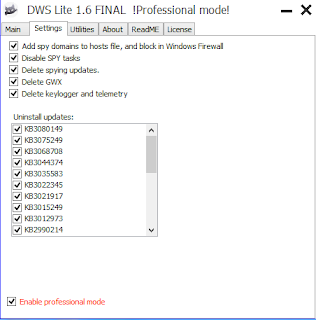



0 Comments:
Post a Comment